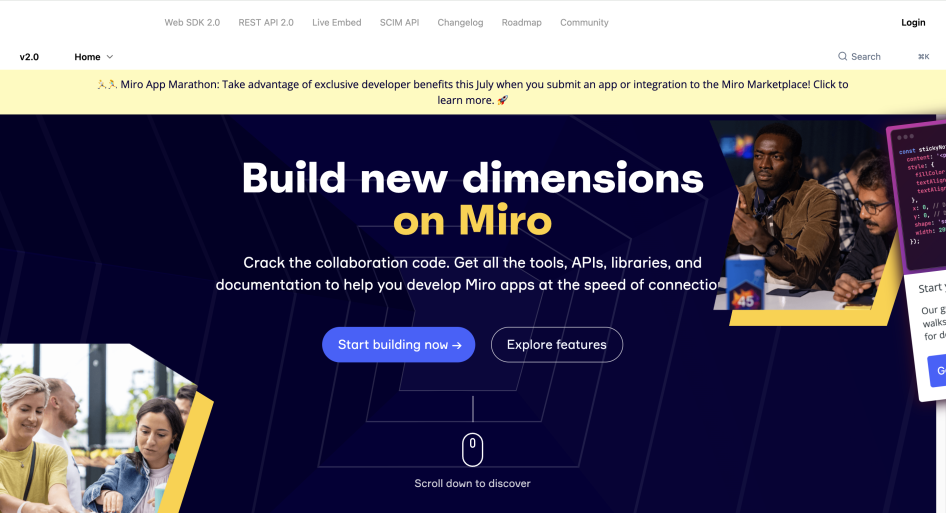
Miro
Introduction
At Miro, our mission is to empower teams to build the next big thing. For developers, that includes the Miro Developer Platform, an ecosystem of tools and services that supports and accelerates the development of apps and integrations on top of Miro boards. We offer a Web SSDK (Javascript library to build and run apps on Miro boards) and REST APIs to build integrations. In addition, we allow developers to distribute their apps privately with an install link or distribute them on our Marketplace.
Why nominated
Developer Experience: Best Community Outreach Support
At Miro, we understand that community outreach and support are vital pillars that foster growth, collaboration, innovation, and success. We believe that cultivating an inclusive and supportive community is paramount to success. We are excited to present our bid for the Best Community Outreach & Support award, highlighting our unwavering commitment to empowering developers and nurturing a vibrant developer ecosystem. The content provided below delves into how our platform has excelled in connecting developers, nurturing their growth, and providing unparalleled support, showcasing the initiatives that have made us stand out as industry leaders.
1. Comprehensive Community Outreach Initiatives: We understand the importance of reaching out to developers, building connections, and creating a welcoming environment. Our platform prioritizes community outreach through the following initiatives:
A. Developer Spotlights and Success Stories: Recognizing the achievements of our community members, we regularly feature developer spotlights and success stories on our platform. By showcasing their projects and accomplishments, we not only celebrate their contributions but also inspire and motivate others within the community.
Dev Portal community page:
a. Community-authored blog posts
i. Building & monetizing Miro apps
ii. Exploring structured data as graphs in Miro
iii. Creating a Miro Web SDK app using Python and Flask
b. Developer Spotlights
i. Miro Developer Spotlights (Historical)
B. Developer Forums and Q&A: We have developed a vibrant online forum where developers can seek assistance, share insights, and engage in discussions. Every member of the Developer Relations and Developer Experience team actively participates, providing prompt and accurate solutions to queries. To ensure a safe and respectful space, we have implemented a comprehensive code of conduct. This ensures that all community members are treated with respect and encourages positive and constructive interactions. We have three channels for community members to participate:
Developer Community Forum
Discord Channel with weekly office hours and presentations
Github for open source project participation
C. Developer Advocacy: Our team of dedicated developer advocates actively engage with developers, listen to their feedback, and understand their needs. By building strong relationships and open lines of communication, we ensure that our platform continually evolves to meet the demands of our community.
D. Webinars, Virtual Events, Tech Conferences, Blogs: To reach a broader audience across different regions, we organize webinars and virtual events, write blogs on various topics of interest to developers, and deliver talks in tech conferences. These events provide valuable insights, facilitate knowledge sharing, and offer opportunities for direct interaction with experts in the field. By sharing insights, best practices, and use cases, we inspire developers and establish ourselves as trusted partners in their journey. Some examples of these events include inviting developers to talk at Distributed, our yearly company event. We also invite developers to present their work in our quarterly webinar that we call the Voice of Developers.
Miro Developer Youtube Channel
Miro Engineering Blog
E. Hackathons, Gamification, and Developer Challenges: These events not only foster a sense of healthy competition, camaraderie, and innovation, but also ignite the spark of excitement, motivating developers to push their boundaries, explore new horizons, showcase their skills and gain recognition, driving the growth of our community. It doesn’t end with the event, we go beyond by inviting our participants to join our Discord channel and share what they have built with our community members.
2. Active Involvement in Shaping our Product Roadmap: Developers Co-Create the Miro Developer Platform
We take advantage of our developer community’s eagerness to be an active part of our platform development. They help us understand how our capabilities fit use cases, and what gaps we need to address. Our developer portal places these opportunities front-and-center:
- Public developer platform roadmap
- Community feedback and beta programs via our Discord channel
Developers don’t just have to take our word for it, they can follow our co-created product journey in real time with dedicated feature requests, in-progress, and released updates via our Productboard integration:
- Public release log based on community requested features and capabilities
3. Unparalleled Support Ecosystem: Supporting our developers throughout their journey is a top priority. We have built a robust support ecosystem that ensures developers have the necessary resources and timely assistance to overcome challenges and achieve their goals. The key elements of our support system include:
A. Documentation and Tutorials: We provide comprehensive documentation, tutorials, and guides to empower developers with the knowledge they need to effectively use our platform. Clear and accessible documentation reduces barriers to entry and fosters a positive learning experience. We also provide a guided onboarding experience, equipped with challenges and in-depth training modules.
Developer documentation and tutorials
B. Responsive Support Channels: We offer multiple channels for developers to seek assistance, including weekly live Q&A sessions and a community-driven support forum. Our support experts understand the intricacies of our platform and are committed to providing exceptional assistance. We respond promptly to inquiries, providing personalized assistance and troubleshooting guidance.
Discord Q&A
Support
4. Enriching Rewards and Recognition: We feature developers that create cool stuff with our Platform on our Developer Portal landing page, thereby promoting their solutions. Additionally, Miro Developers can earn badges and gain experience by building apps and completing guides. This gamified experience makes onboarding fun by keeping track of achievements and adding incentives to encourage learning.
Developer feature on landing page (when not logged in)
Badges (Developer Hub - needs Miro account login)
How to access the developer hub:
- Landing page when logged in, also top-right button when logged in
- https://developers.miro.com/page/developer-hub
- If not logged in, create a dev team and log on on the Dev portal. For instructions, see: https://developers.miro.com/docs/create-a-developer-team
Developer Experience: Best Onboarding
Handy links:
https://developers.miro.com/docs/guided-onboarding
https://developers.miro.com/docs/submit-and-share-your-app
https://developers.miro.com/docs/in-depth-training-modules
https://developers.miro.com/docs/challenge-wheres-miro
How to access the developer hub:
- Landing page when logged in, also top-right button when logged in
- https://developers.miro.com/page/developer-hub
- If not logged in, create a dev team and log on on the Dev portal. For instructions, see: https://developers.miro.com/docs/create-a-developer-team
Get it done, now
With our Developer Portal, we reduce friction and hurdles to getting things done by enabling developers to create a developer team in just one click, and we don’t require any other information as long as you have a Miro account. It really cannot get simpler than that! What happens if you don’t have a Miro account? Don’t worry, we got you! The Start building now button on our landing page creates a Miro account for you and takes you to the Developer Hub instantaneously!
Accelerate learning and app building
Drawing on general observations and feedback, it's apparent that many developers exploring a new platform often struggle with understanding where to begin. They may arrive at a new platform's homepage, eager to discover and dive in, only to find there is no clear pathway to follow. Likewise, even when accessing provided documentation, they may struggle to identify the crucial elements to focus on. It can also be a daunting task for them to gauge their own progress as they try to familiarize themselves with new APIs.
That’s why we built the Developer Hub, a dedicated one-stop shop that streamlines the developer experience to help developers build apps faster. Here, developers and partners can access meaningful information and keep track of their learning as they progress on their journey to building apps.
The Developer Hub consolidates all the information we know developers are looking for: interactive onboarding and training materials, example and demo apps, app management, progress tracking, and more. This way, developers can spend less time looking for guidance and more time actually learning the most relevant, essential information—and building apps.
Developer onboarding, reimagined
It’s no longer necessary to dig through introductory guides and tutorials. Now, right from the top of the Developer Hub, you can launch our Onboarding essentials guide, which contains practical tasks to help you learn about the Miro Developer Platform. We accomplish this by taking you from making your first Web SDK call to creating your first Miro app locally.
Each task includes the learning objectives so you know what the goal is upfront, the estimated time to completion, and a progress bar so you know how far along you are. Get up to speed on the core capabilities of our Web SDK with a set of simple, progressive activities.
You’ll also see a few other curated in-depth training guides to help you onboard faster. No matter which guide you start with, you’ll understand exactly where you are on your journey to becoming an experienced Miro app developer.
To reduce friction, you can also create an app by using an example, by cloning existing apps and then adding your personal touch. There are several to choose from, each with source code you can download to get started. It’s that easy, all it takes is one click to create a Miro developer app with the right configuration from a demo app.
Explore the Web SDK with embedded code editor
With our embedded code editor, you can make your first Web SDK request in just one click. To provide the best developer experience and reduce friction, the code editor is available in the training guides and other resources, to users with and without a Miro account or a Developer Platform account. With an account, developers can select an existint board or create a new one to test the Web SDK there. Without an account, we automatically create an anonymous temporary board so they can play with the product, right within the doc, without any frictions.We also used Miro’s Live Embed to incorporate existing Miro boards into the experience. By leveraging the power of the new code editor with a Miro board, you can try the Web SDK directly from the developer portal, enjoying a fully integrated experience. This way, you can learn and practice right from within the documentation.
Leverage fun, interactive features
The Developer Hub comes with a variety of features to make learning both efficient and fun. For instance, you’ll find our latest developer challenge: the “Where’s Miro?” Scavenger Hunt. During this challenge, developers use the Miro Web SDK to uncover hidden secrets on a Miro board, navigating thousands of board elements and images. By following the instructions, developers can practice and test the necessary skills needed to become an experienced Miro app developer.
The developer challenge isn’t the only way to have fun in the Developer Hub. As you finish the scavenger hunt, complete training guides, and reach special milestones—for instance, making your 100th request with the Web SDK—you’ll earn Miro Developer badges. Of course, you’ll also earn badges by building Miro apps. This gamified experience makes onboarding fun by keeping track of your achievements, and adding incentives to encourage learning.
Operational Excellence: Best New DX Innovation
How to access the developer hub:
- Landing page when logged in, also top-right button when logged in
- https://developers.miro.com/page/developer-hub
- If not logged in, create a dev team and log on on the Dev portal. For instructions, see: https://developers.miro.com/docs/create-a-developer-team
Introducing the Miro Developer Hub
At Miro, our mission is to empower teams to build the next big thing. For developers, that includes the Miro Developer Platform, an ecosystem of tools and services that supports and accelerates the development of apps and integrations on top of Miro boards. We’re always adding new features and capabilities to improve the developer experience. As a result, we’d like to introduce our latest innovation and addition to the Developer Platform ecosystem: the Developer Hub.
We built the Developer Hub in an effort to activate more developers by creating a one-stop shop where developers can find consolidated onboarding guides, tutorials, demo apps, and interactive training materials. It features an embedded code editor for seamless hands-on learning, as well as a unique "Where’s Miro?" Scavenger Hunt challenge to test and refine your skills in a fun and engaging way.
The Developer Hub removes the complexity of locating the important, most relevant information for both new Miro app developers and seasoned pros. If you’re new, you can even create your developer team and credentials right from the Developer Hub. Developers can take advantage of this centralized, self-service space where they can discover new learning content, gain recognition for their achievements, and become a more experienced Miro app developer.
The Developer Hub is more than just a tool; it's your home. It's a place to discover new learning content, earn recognition for your achievements, and become a more experienced Miro app developer.
Benefits and impact
1. Accelerated learning and app building: The Hub consolidates all essential onboarding and training materials, demo apps, app management tools, and progress tracking into one accessible space. This will reduce the time spent searching for guidance and amplify the time invested in meaningful learning and development. It will help us surface relevant content for developers. What’s more, we have an integrated notification system that lets developers know about newly added content and new badges unlocked!
Link:
https://developers.miro.com/ (Need to create a dev team and then log on to this to see the Developer Hub. For instructions, see: https://developers.miro.com/docs/create-a-developer-team)
2. Developer Onboarding, reimagined: We've simplified the onboarding process with our new essentials guide. It takes you step-by-step from making your first Web SDK call to creating your first Miro app locally. Plus, it includes estimated times for completion and a progress bar to track your journey. You can restart from where you stopped in one click.
A frictionless development experience starts with the 1-click creation of developer apps, and the option to clone demo applications directly from our Developer Hub.
Link
3. Hands-on learning with Embedded Code Editor: With our embedded code editor, you can make your first Web SDK request in just one click. To provide the best developer experience and reduce friction, the code editor is available in the training guides and other resources, to users with and without a Miro account or a Developer Platform account. With an account, developers can select an existint board or create a new one to test the Web SDK there. Without an account, we automatically create an anonymous temporary board so they can play with the product, right within the doc, without any frictions.
Link
4. Interactive and Fun Learning Experience: To make the learning experience fun and engaging, the Hub introduces the "Where’s Miro?" Scavenger Hunt, a unique challenge that allows developers to test and refine their skills. Plus, as they complete guides and hit milestones, they will earn Miro Developer badges for their achievements.
Link
5. A Resource for All: Whether our customers are seasoned developers or newcomers, the Developer Hub is designed to provide relevant, practical information that will accelerate their journey toward becoming proficient Miro app developers.




