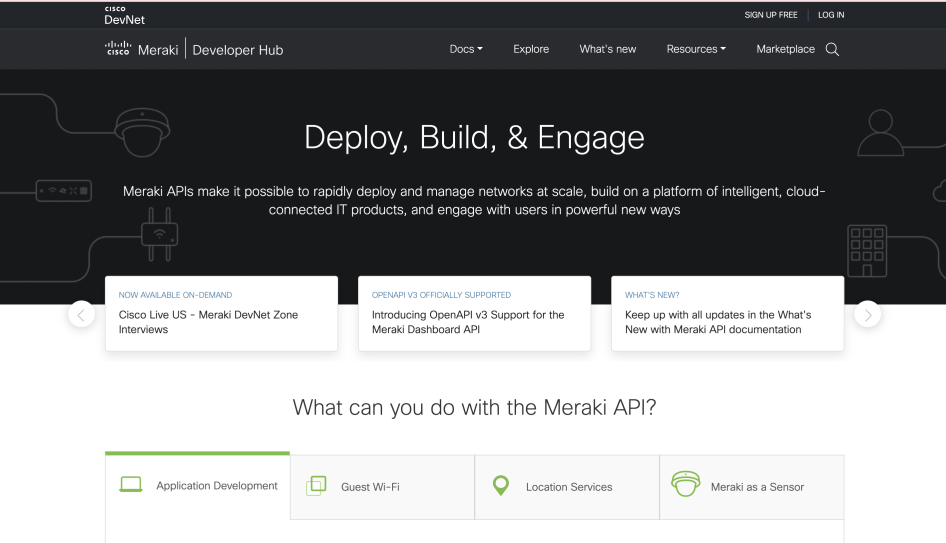
Cisco Meraki
About the Developer Portal
The Meraki Developer Portal provides a robust suite of programmatic tools and resources to empower developers, integration partners, and network engineers to build, manage, and innovate with Cisco Meraki's cloud-managed solutions.
The Meraki developer portal exemplifies thoroughness in documentation and guidance, tailored to address the diverse needs of its various user personas. For beginners entering the API landscape, it offers foundational learning labs that simplify the process of making initial API calls. Intermediate developers benefit from advanced learning modules and comprehensive code samples, designed to accelerate their skill development. Experienced professionals can leverage the OpenAPI specification and detailed API reference documentation to create custom development tools. Additionally, ecosystem partners utilize the platform to develop industry-specific solutions built upon the Meraki API framework and make them available in the Meraki Marketplace.
The portal is a repository of valuable resources including exhaustive API reference documentation, illustrative code samples, immersive learning labs, interactive sandboxes, dynamic community forums & a partner application Marketplace. The API reference documentation is the heart of the portal as it documents the over 700 REST API operations we have on offer with detailed response schemas, example code snippets, API best practices guides, monthly change log and the ability to execute and test the call within the browser itself.
In recognition of its superior quality, Cisco Meraki APIs has also received "The Best API Award" at the prestigious PostCon24 Conference in San Francisco on May 1, 2024. Ranking an impressive #10 among 100,000 APIs, this accolade underscores the exceptional caliber and profound value that Meraki APIs offer to their developer community, solidifying their leadership in enterprise networking solutions.
Why They Stand Out
Meraki has cultivated a dedicated user base that relies on its API offerings to optimize and scale their businesses. Often, these users have clear objectives but lack the knowledge of how to achieve them.
The Developer Portal is instrumental in educating these users about the various methods available to address their business challenges and guides them in identifying the appropriate API resources to accomplish their goals. Below are some key elements of the Meraki Developer Portal that facilitate this user journey:
1. Interactive API Catalog: API Reference documentation: A catalog of all available APIs, organized by categories and functionality. This helps users easily browse, understand the response/request body with detailed examples and code snippets. Additionally, it enables them to instantly execute API calls within the browser using a secure demo API key.
Libraries & SDKs: Catalogs of Open source and community-supported SDKs and libraries available for various programming languages.
2. Clear Navigation Menus: Well-structured navigation menus that make it easy to explore different sections of the portal, such as documentation, sample code, Marketplace, community forums etc.
3. Documentation Guides: Step-by-step guides and tutorials that are easy to follow and help users find the information they need without having to search extensively. Faceted Search: API Index page lists every Dashboard API operation in a single list along with their key properties. Users can find API operation details and where it lives in the API Reference docs. They can also discover which request and response parameters are possible at a glance, or Filter by operation, tags, descriptions, paths and properties. Filter by (BETA) endpoints for those using the Early API Access APIs or just use Ctrl + F to search the whole page for something Users can also download the results in a CSV file format
4. Suggestive Discoverability: Auto-Suggestions: As users type into the search bar, the portal often provides auto-suggestions to help them find what they are looking for more quickly. Related Content: When viewing a specific API or resource, the portal may suggest related content, such as similar APIs, relevant guides, or community discussions. This aids in discovering additional useful resources.
5. Change Logs and Updates: “What’s new “ section dedicated to Dashboard API change logs and updates, ensuring users can easily find the latest information on API changes and new features.
6. Community Forums and Support: Access to community forums where users can ask questions and find answers provided by other developers and Meraki staff, enhancing the overall findability of solutions to common problems. There is also an “Early access forum” for users to opt in to try out API operations in Beta period and to provide suggestions & feedback for improvisation to the operation for public release.
7. Marketplace: Meraki offers a “Build” or “Buy” option to its users. The Meraki Marketplace is the perfect platform to shop for custom solutions built on top of Meraki APIs that serve multiple Industries. The Marketplace provides options to narrow down search by different geographical regions, Industry segments and Meraki products.




