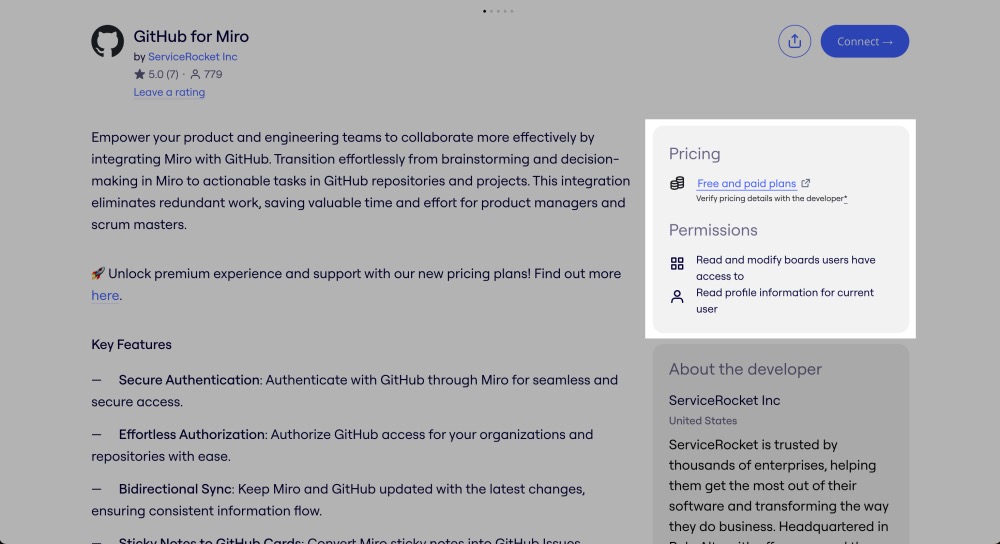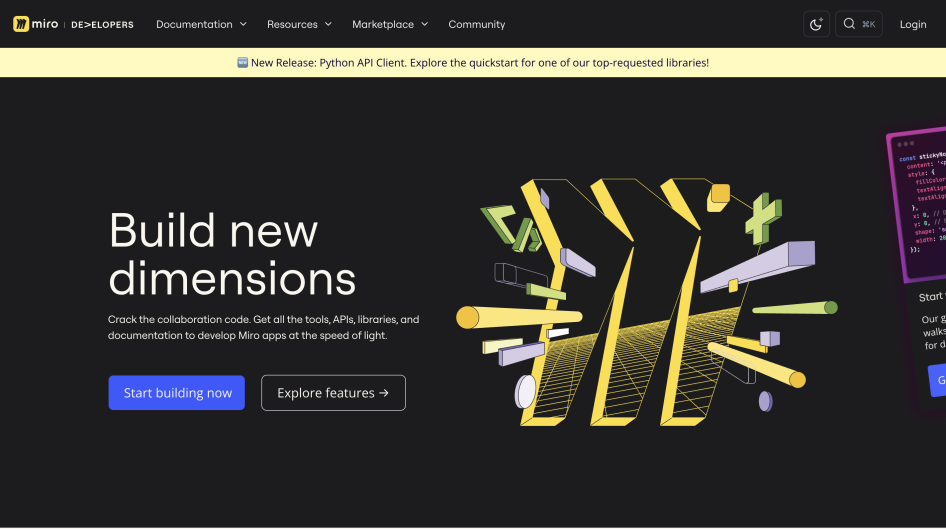
Miro
About the Developer Portal
The Miro Developer Platform enables you to extend the power of Miro’s innovation workspace via a comprehensive suite of developer frameworks including REST APIs, a Web SDK, and embeds.
Miro’s Developer Portal is the entry point to building apps and integrations that foster an environment of collaboration and innovation—extending the power of native Miro workflows such as diagramming, agile planning, and more. The Miro Developer Portal aims to take developers from zero to “Hello, World” in a matter of minutes, providing intuitive information architecture, guided onboarding, and seamless testing via embedded sandboxes for our REST APIs and non-REST capabilities alike.
Whether you’re a long time Miro user or you’ve yet to even create an account, Miro’s Developer Portal is designed to empower rapid creation of apps and integrations for the Miro ecosystem of 70+ million users.
Why They Stand Out
Best Findability of Products in a Developer Portal
Overview
To tackle growing complexities and improve discoverability within our developer portal, we embarked on a comprehensive overhaul of its information architecture. This initiative aimed to make our extensive documentation and resources easily accessible, ensuring users could find the content they need efficiently and intuitively.
Challenges
Our expanding portal had become difficult to navigate, with an overwhelming menu structure and inconsistencies that left users struggling to locate specific APIs and tools. Essential content was often hidden under layers of information, and the lack of a clear organizational strategy led to a cluttered and confusing user experience.
Our Solution
We streamlined the navigation by introducing broader top-level categories and collapsible sections, making it easier for users to explore without feeling overwhelmed. The menu structure was standardized to ensure consistency between products and docs sections.
To further improve accessibility, we reorganized content into clear, self-contained modules that align with users' learning journeys. This approach not only made it easier to find relevant information but also ensured that all resources were within three clicks from any point in the portal.
Results
These changes have transformed the portal into a user-centric space, where navigation is intuitive, and content is easily discoverable. Users can now find the products, APIs, and documentation they need without unnecessary complexity, resulting in a more engaging and efficient experience. The overhaul has set a new standard for findability, showing our commitment to delivering a supportive developer experience.
Best Reference Documentation beyond REST APIs
Our Developer Platform encompasses a comprehensive set of frameworks to extend the power of native Miro capabilities, going beyond just REST APIs. Miro’s platform frameworks also include a Web SDK and Live Embed, a javascript-based iFrame solution. Given the nature of our multi-component platform, we’ve made a concerted effort to ensure there’s a seamless journey to “Hello, World” across each framework—even before you have a Miro account.
Our Web SDK reference documentation starts with a guided onboarding journey, complemented by individual sandboxes for each method in our Web SDK—embedded directly into our docs.
We’ve created a try-it-yourself sandbox environment using a combination of our own Miro embedded solution, Live Embed, and a side-by-side companion editor.
Developers, even before having a Miro account, can test out pre-populated code for our Web SDK and see the result of running it in real-time on a Miro board. It’s as simple as “Try it” for each method in our Web SDK:
Beyond our REST APIs, we understand the importance of removing as many barriers as possible for developers getting started with our platform’s capabilities. Whether it’s our Web SDK, example JavaScript code, or leveraging our Live Embed, our reference documentation brings the developer experience to the forefront with interactive, easy-to-use docs and embedded sandbox testing.
Best Use of Analytics in a Developer Portal
The Miro Developer Platform provides several examples of using analytics to aid developers and admins in improving the developer experience. We will cover the App Metrics Dashboard, the App Metrics API, and our Marketplace Analytics for apps.
We believe having both a UI and an equivalent API endpoint is the best approach for a powerful developer experience, enabling maximum flexibility and functionality for developers.
App Metrics Dashboard
The App Metrics Dashboard, available to users who have submitted an app to the Miro Marketplace, is a crucial tool to access detailed data of your apps’ performance on the Miro marketplace.
The App Metrics dashboard provides app developers and admins access to valuable app usage information such as:
- Total Installs
- Org Installations
- First time users (over the past week):
- Users (over the past week):
- Uninstalls
- Daily Active Users
- Recurring Users
- Churn
The dashboard also allows you to choose different time intervals for your analytics. For example, you can choose to see Daily active users over the past week, or the past month, or over a time period of your choosing.
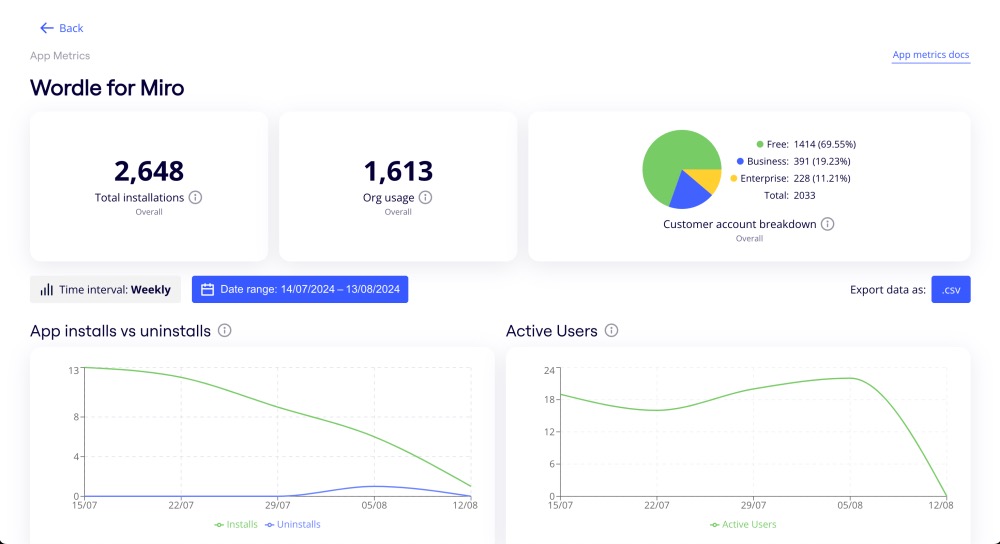
Developers can access the App Metrics Dashboard by navigating to their Developer account on the Miro Developer Portal. From there, head over to the app you want to see metrics for and select the chart icon which appears on the right of the app when hovering.
App Metrics API
We offer APIs to be able to retrieve this information as well. We have one endpoint to get the total app metrics, and also a different endpoint to get app metrics for a certain time period as well.
Our APIs show sample responses without having to try out the endpoint, to give developers a quick view into what an API response looks like. This enables developers to quickly choose the endpoint which suits their needs, without extra effort.

App Reviews
Miro also offers users the ability to quickly review and send feedback to developers. We show how many people have installed the app next to each app on our marketplace. This feature came from feedback from our users, which have asked for a UI indication of reviews and installs in our marketplace.
Circled in the top left red box, you can see the average of all reviews which have been submitted for an app. Next to the app review score, users will also be able to see how many users have installed the app to help understand adoption within a glance. The app developer will also be able to view their reviews and feedback from within Miro.
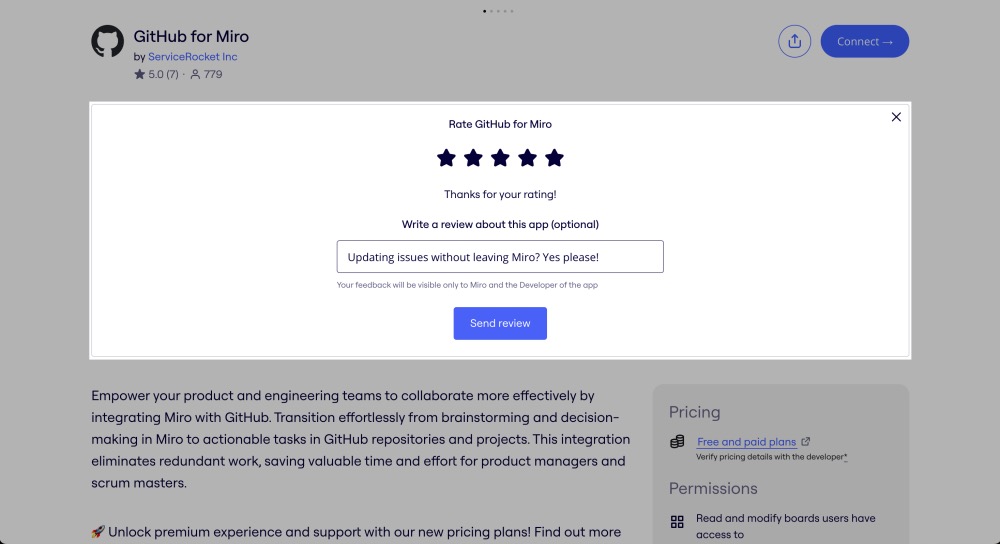
Transparent Pricing
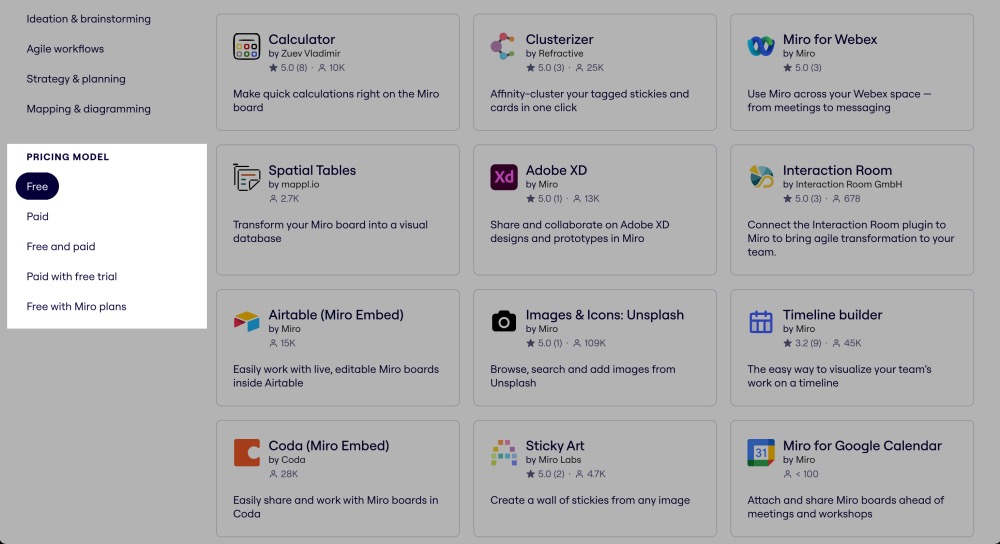
From Miro’s marketplace, users can quickly filter between Free, Paid, and other pricing models. Not only that, but each app has pricing details on the app details page. We believe being able to filter between Free and Paid apps enables users to quickly decide which type of app may be best for their use case.